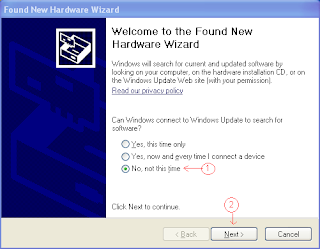Guide 3 - Changing Themes!
Hello all! In this guide, you will learn how to install themes onto your Moto A810!
To be able to do this, you will need:
1. A flashed Moto A810. Click here for the flashing guide.
2. A theme file. I have use the Themes Pack 1.2 for this guide. Download this theme and others here.
You will get:
Steps To Be Followed:
1. Extract the theme you just downloaded. Copy only the contents ('install.sh.txt', 'readme.txt' and 'Files' folder) to the "skins" folder on your memory card. Please create this folder if it does not exist with the exact name! All lower-case letters!
If you do not have a memory card, will post a tutorial on using FTP with the A810 very soon. You can actually use Bluetooth to transfer all the files inside the theme folder to the phone, but again, wait for the guide... Store them in ONE place.
2. Copy the 'startup.txt' file inside the "skins" folder to the 'tool' folder in your memory card. If this does not exist, create it. If you do not have a memory card, copy it to "Others" inside "My favorites".
3. Open the theme folder that you copied to your phone. Click on "Install theme.sh.txt". It will open Notes. Just exit this notes and wait..The theme is being installed!
4. A new note will open confirming the installation. You can now select the themes from Settings. If the themes do not change, restart the phone and select them again..should work now. If not, post a comment!
Note: I made the "Install.sh" file so as to automate the installation of these skins. This is still a work-in-progress and newer versions will be posted from time to time!
Acknowledgements:
#Theme by 419855871
#Zoozoo contacts addition by Gopi A.
#Thanks to Yan0, w6300200, Vasanth and VSVJ, Nega for their help.
#Wallpapers courtesy modmymoto.com
#Autoinstaller by Gopi A.
#Seshu for icons
As always, discuss this post on our forum. Read more...