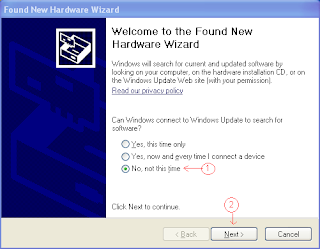1. Can the Motorola A810 be modded? What do I need?
2. Is modding a violation of my warranty?
3. What can go wrong when I'm modding?
4. What will modding my phone give me?
5. What new features will I get from modding?
6. Can the Google Android OS be installed on my A810?
7. Does A810 support the iPhone firmware?
8. How to enter bootloader mode in the A810?
9. What different firmwares are available?
10. My browser connects to the internet but my Java applications don't. How come?
11. Who are the key people that initiated A810 modding?
12. How come www.modmymoto.com does not have an A810 section?
13. Does the A810 support the MPKG mod (.system folder)?
Answers:
1. Can the Motorola A810 be modded? What do I need?
Duh! Of course the A810 can be modded! You will need:
a. A Windows XP computer - for flashing.
b. Any other operating system for other mods.
c. Special USB cable. You can either make this or buy one ready-made here.
d. Read the "Beginner's guide to Modding the A810"
2. Is modding a violation of my warranty?
Yes, modding your phone is a violation of your warranty. It is not illegal because you are allowed to do whatever you want to with your own phone but flashing it
might void your warranty from the shop from where you purchased your phone and also from Motorola! If your A810 gets spoilt (or dies) due to flashing or you have a flashed phone that get hardware problem - you won't be able to bring it to repair shop without paying.
Be careful and do not process with anything without informing yourself for all procedures. If you are a beginner and you need help - post a comment with any questions.
3. What can go wrong when I'm modding?
If done improperly, a lot of things can go wrong. Other than the issue of warranty violation, there is a risk of:
a. you
bricking your phone - not following the steps and flashing the wrong firmware can cause this. If it gets bricked, you will have to go to the service center to get it fixed. Tip: Play dumb with the service centre guys and you might just get it fixed under warranty.
b.
short-circuiting because of a bad USB cable that will irreparably damage your phone
and your computer. If you have never used a soldering iron before,
I can send you a ready made USB cable. Post a comment for more information.
Most other problems can be fixed by flashing again.
4. What will modding my phone give me?
a. New features - TONS of added functionality. The next answer lists the new features that you get from modding (currently) your A810.
b. Better reliability - generally, newer versions have lesser bugs.
c. YOU choose what to do with the phone - From having your girl's photo when the phone starts up to changing themes, its about what you want. You can even make your own firmwares and themes (guides for these will be posted soon)!
d. Great for showing off. :|
5. What new features will I get from modding?
1. Accessing/controlling the phone via FTP/Telnet
2. It can automatically extract ZIP/RAR files!
3. Change the boot logo and startup sounds.
4. Execute scripts in real time. You can actually write a shell (a linux kind language) script in 'Notes' and run it from your phone! Eg: you can backup all your contacts, messages, etc in one click to your memory card and restore it too!
5. Increase memory by adding SWAP - like the paging file in windows! Makes it run faster!
6. Partition your memory card into upto 4 partitions (transzoning)!
7. Install Java Applications to memory card and not phone memory.
8. Change themes!
9. A few others that I can't recall just now and many more to be added with newer versions of this operating system!
6. Can the Google Android OS be installed on my A810?
Technically, yes. A developer has even made a custom Android kernel for the A810. The only problem is that the original A810 kernel (in your phone right now) is signed (protected). To replace it there's a special type of flashing required called "OTP flashing". If you learn anything about this, do let me know!
Note: There are many videos on YouTube featuring an A810 with Android (http://www.youtube.com/watch?v=kYtD_gDtVPU). As of 14 December, 2009, these videos are fake.
7. Does A810 support the iPhone firmware?
Even if it does (which I doubt), the problem of a protected kernel still makes this an impossibility at this time.
8. How to enter bootloader mode in the A810?
To enter the bootloader mode, you need to first turn off the phone and remove the battery. Then connect the
special USB cable. It should now be in bootloader mode (blank blue screen).
9. What different firmwares are available?
There are numerous stock (original) firmwares available. The latest one is the 94R. 'Yan0', a Chinese modder, has made a custom firmware for this version. This is presently the only modded firmware available.
10. My browser connects to the internet but my Java applications don't. How come?
This is an annoying thing with the A810. The WAP settings have and an option for 'proxy' but the Java Apps use the GPRS Wap option which does not have this option. So if your network provider (Airtel, Vodafone, etc) does not allow direct access, you're out of luck.
11. Who are the key people who initiated A810 modding?
Well, the first known guides are by 'Yan0', a Chinese modder. His guides are in Chinese, however. The people that brought these to the English speaking world are VSVJ (MMM) and Vasant (Motorolafans) and now me.
12. How come www.modmymoto.com does not have an A810 section?
The A810 is not a very popular phone in India. The release time (when Moto was wrapping up in India) was one big factor here. This model wasn't released in the US or Russia..places that MMM.com get their stuff from..So, no separate section for the A810. Not yet, anyway. Its okay though, we have this website now right? ;)
13. Does the A810 support the MPKG mod (.system folder)?
Sadly, no. Even though the Motorola E6's operating system is linux, it is different from the A810's. Work is on to try and get this feature.
Please ask any other questions through the comments feature below.
Read more...